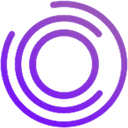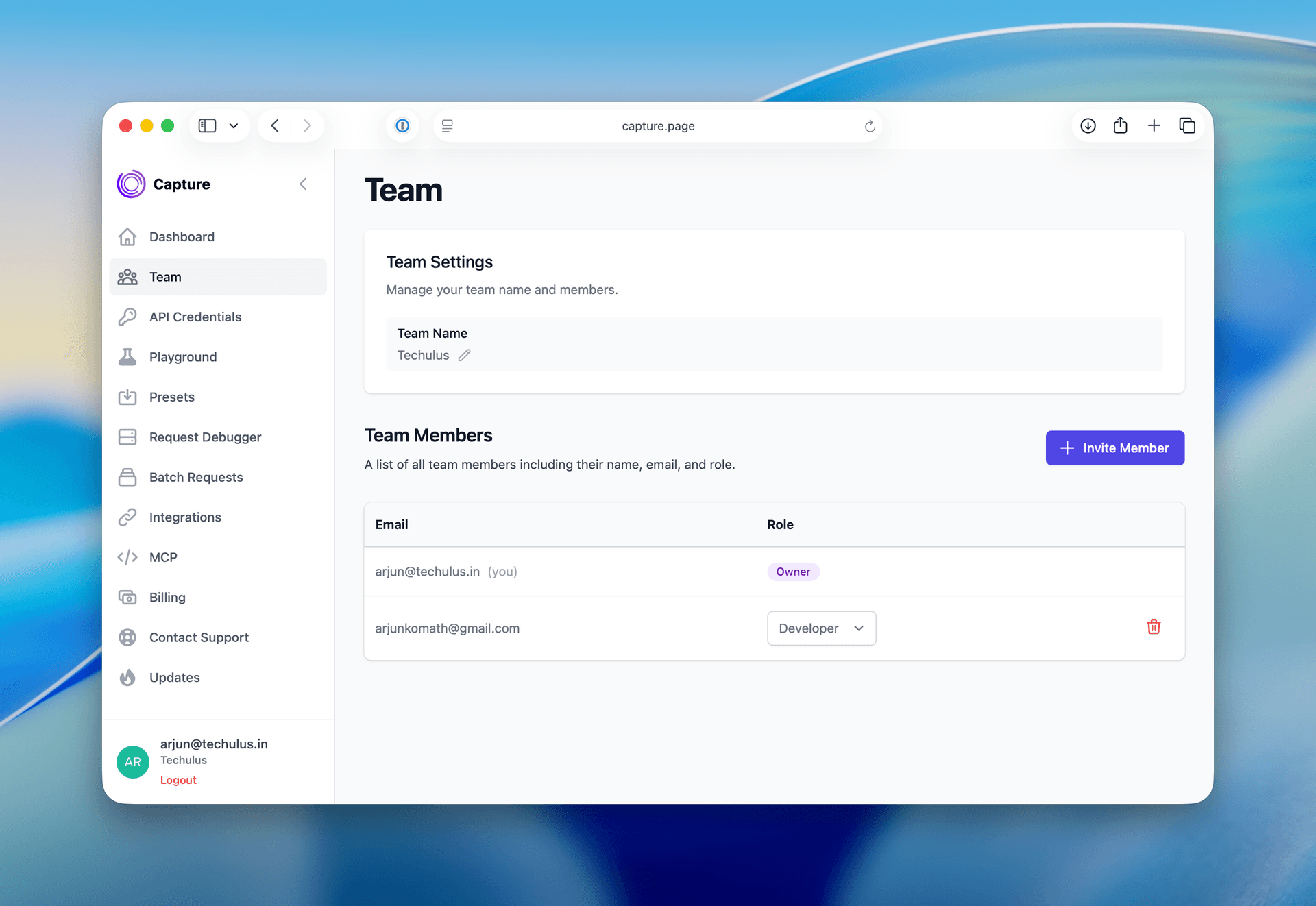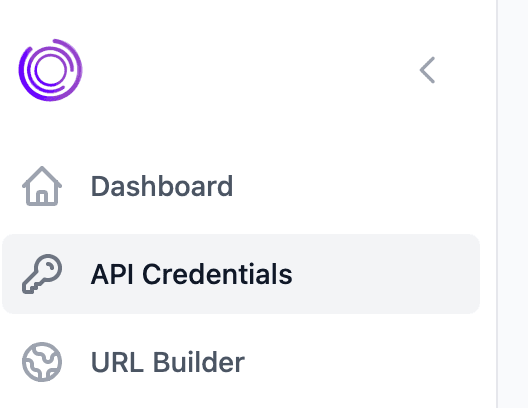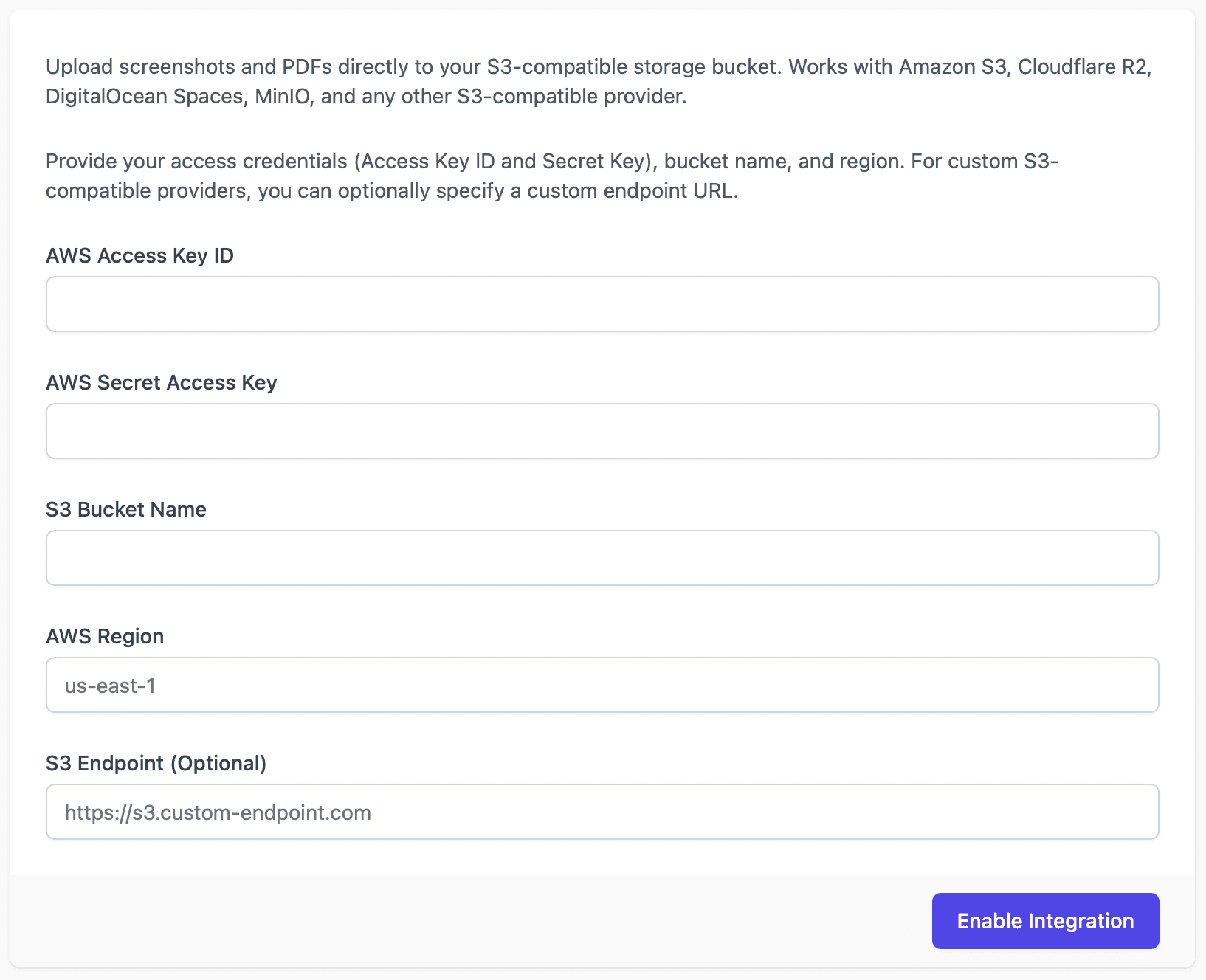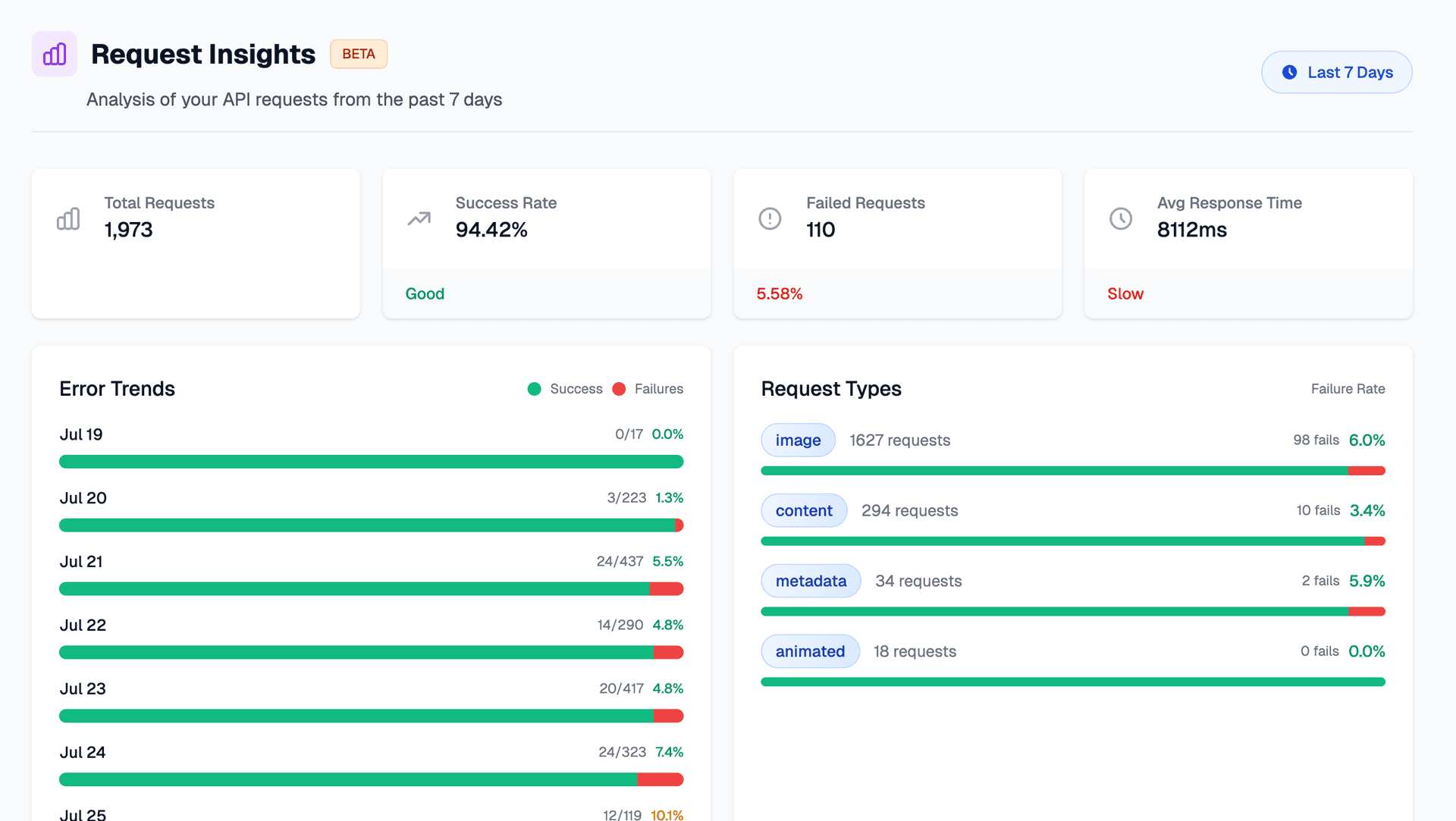Capture is now available as an Agent Skill for your AI agents. Once installed, your agents can capture screenshots, generate PDFs, and extract content from any URL on your behalf.
Installation
npx skills add techulus/capture-skills
Prerequisites
- Install the Capture CLI
- Set environment variables
CAPTURE_KEYandCAPTURE_SECRET
What agents can do
After installing the skill, just ask your agent to:
- Take screenshots of any website
- Generate PDFs with custom formatting
- Extract content as markdown or HTML
- Fetch metadata and Open Graph data
- Record animated GIFs
Example prompts
"Take a screenshot of https://example.com"
"Create a full-page screenshot of news.ycombinator.com in dark mode"
"Generate an A4 PDF of this (article link) with backgrounds"
"Extract the content from this blog post as markdown"
"Get the metadata from https://example.com"